
Add Flow EVM to MetaMask
Select the network that you want to add:
What Is Flow EVM?
Flow EVM (EVM on Flow) is an EVM-equivalence layer on top of the Flow L1 blockchain. It gives developers the ability to seamlessly integrate their existing Ethereum smart contracts into the Flow ecosystem and iteratively tap into the Flow ecosystem's unique features. The native token of Flow EVM is FLOW. Learn more about Flow EVM on its website.
Steps To Add Flow EVM to MetaMask
The process of adding Flow EVM to your wallet may be slightly different depending on the wallet you are using. The steps below are for MetaMask. If you are using a different wallet, there is most likely a similar process that you can follow.
1. Open your wallet and go to the "Add network" page.
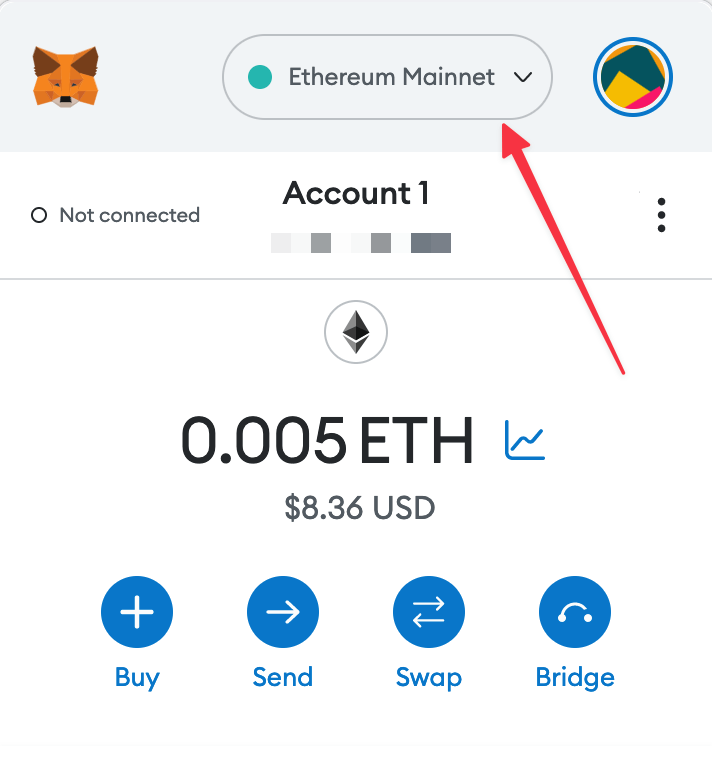
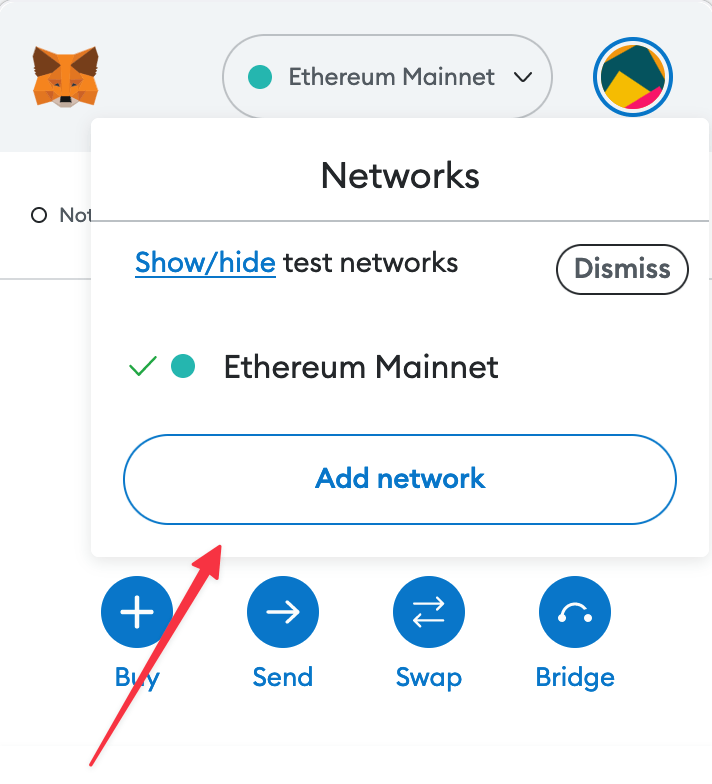
2. Enter the required details and click "Save".
After entering all the required details, you can click "Save" to add Flow EVM to MetaMask.
Alternatively, you can use our one-click button so you don't need to enter the required details manually.